UltraGauge Blue supports 7 fully customizable and independent gauge pages. With a simple swipe, the display can be switched from one page to another. Pages can be thought of as Virtual Dashboards.
Pages allow gauges to be conveniently organized and accessed. One page might display gauges focused on mileage, while another page might focus on engine vitals or trip gauges.
Pages can be configured to advance automatically to the next page after a configurable time interval. Once the last page is reached, UltraGauge advances to the first page.
At the bottom of each page is an indicator providing a quick reference as to which page is currently visible
Page Customization
- Adjust Color for Day/Night mode
- Cluster Gauges to keep in sync when rotating between portrait/landscape
- Copy Gauges from one page to another
- Backup/Restore a page of gauges
- Upload a page layout to be shared with others
- Download a page of layout from the layout library
Share Custom Page Layouts
Design your own custom gauge and page layouts. Post them and share with others, or download freely available page layouts. New page layouts are posted as they become available.
CUSTOMIZE GAUGES ANY WAY YOU LIKE!!!
UltraGauge Blue provides full customization of it's gauges. From the type->to size->to color->to rotation, it's all configurable.
 |
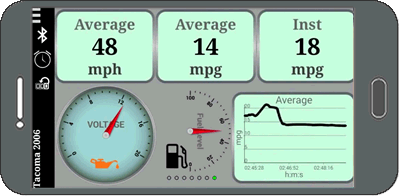 |
UltraGauge allows for creating the following types of Gauges:
- Analog
- Digital
- Graphs
- Alert Icons
The following is a partial list of what can be set per Gauge:
- Order: Determine which gauge is on top
- Resize Gauges
- Move Gauges
- Rotate Gauges from 0 to 360 degrees
- Make the Gauge Background visible/invisible
- Make the Gauge Border visible/invisible
- Make the Gauge Name visible/invisible
- Make the Gauge Units visible/invisible
- # Digits Displayed Right of Decimal
- Min/Max Gauge Values
- Needle/Arc Visible
- Partial Gauges (set Needle Sweep from 0-360 degrees)
- Adjust Colors for Background/text/needle/arc/...